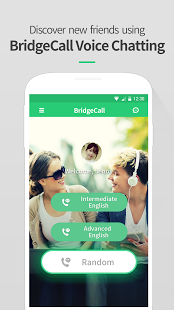BridgeCall (RandomCall) 2.1.4
Free Version
Publisher Description
New updated RandomCall voice chat features:
- Simply swipe left to discover new people! It will just take few seconds to match!
- Have good quality FREE voice chat(call) over 3G/4G/WiFi with great users.
- With user manner rating system, you can voice chat with new people in good manner.
- Profile pictures of others help you find someone you really want to talk to.
- Apply matching filters to change locations and genders based on your preference.
- No more afraid of exposing you to others.
Have a meaningful voice communication to find out each other more first, and move on to the next level of conversation.
How to use:
Free Voice Chat
- If you just tap the "Chat" menu inside the BridgeCall app, you will see automatic searching screen to find new friends to have random voice chatting. If you were already a BridgeCall user before this update, you should fill out extra profile info(Age, Gender) to start using this chatting feature.
Once you successfully update your profile, you will be automatically connected to new friends whom you can voice chat with.
Free Voice Call
- From outside of the app (using default dialer)
After you dial, you will see the calling pop-up showing on outgoing call screen, if the other person is BridgeCall user who is ready to accept FREE BridgeCall. If you click the BridgeCall button on the pop-up, regular outgoing call will be ended and, instead, the free internet outgoing call will be made.
- From inside of the app
You will see the list of your BridgeCall friends whom you can make FREE calls on the “Friends” tab(Or you can just dial from “Keypad”). Once you click the button, free call is made and you will hear the BridgeCall sound and see a green bar at the top of the phone call screen..
** On 3G/4G/LTE/WIFI network, voice rate is completely free between BridgeCall users.
** If your device is not connected to the Internet, BridgeCall can redirect your call as a regular call that uses your minutes according to your setting preference.
Regular Voice Call
- You will hear regular ring tone and see a grey bar on the top of the phone call screen.
Please look at the top of the phone call screen and make sure that it says “Bridge Free Call”
----------------------------------
- Like us on Facebook at https://www.facebook.com/bridgecallapp/
- Have any question or suggestion? Check out “Customer Service” menu in the app setting.
- Data charges may apply on 3G/4G/LTE network. We recommend using an unlimited data plan or WiFi connection.
Bridge Mobile, Inc.
About BridgeCall (RandomCall)
BridgeCall (RandomCall) is a free app for Android published in the Telephony list of apps, part of Communications.
The company that develops BridgeCall (RandomCall) is Bridge Mobile, Inc.. The latest version released by its developer is 2.1.4.
To install BridgeCall (RandomCall) on your Android device, just click the green Continue To App button above to start the installation process. The app is listed on our website since 2016-11-03 and was downloaded 6 times. We have already checked if the download link is safe, however for your own protection we recommend that you scan the downloaded app with your antivirus. Your antivirus may detect the BridgeCall (RandomCall) as malware as malware if the download link to co.bridgecall is broken.
How to install BridgeCall (RandomCall) on your Android device:
- Click on the Continue To App button on our website. This will redirect you to Google Play.
- Once the BridgeCall (RandomCall) is shown in the Google Play listing of your Android device, you can start its download and installation. Tap on the Install button located below the search bar and to the right of the app icon.
- A pop-up window with the permissions required by BridgeCall (RandomCall) will be shown. Click on Accept to continue the process.
- BridgeCall (RandomCall) will be downloaded onto your device, displaying a progress. Once the download completes, the installation will start and you'll get a notification after the installation is finished.